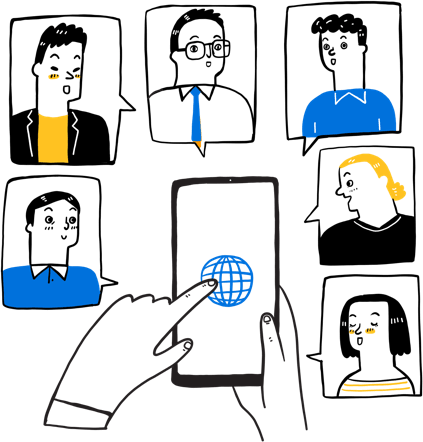Zuse LMS
January 11, 2021 2024-03-01 8:59Zuse LMS


Learn The Essential Skills
Complete Courses Yield Certificates
Get Ready for The Next Career
Master at Different Areas

How to enroll in a course
Please visit the ‘Contact Us’ section and get in touch with our IT department, or you can also meet with us in person, and we will provide you with the necessary procedure.
Why do my courses not appear on the dashboard
Sometimes it takes a few hours for your courses to appear on the dashboard. If your courses do not appear after 24 hours, please contact the IT section or your course coordinator
How do I reset my password
To reset your password, go to the login page and click on the ‘Forgot Password’ link. Follow the instructions provided to reset your password. However, if you are a Lyceum student, you will need to contact the IT section for password assistance.
What should I do if I encounter technical issues while accessing the course materials
If you experience technical issues, first try clearing your browser cache and cookies. If the problem persists, please contact our IT section for assistance.